No silly gimmicks. This collection of home automation ideas will actually make your home more enjoyable for you and your guests.
I’ve personally implemented many of the ideas in this list.
These all came from our DIY Home Automation project. Pictured above is a 3D Floorplan of our home. It is made interactive with Home Assistant.
As I was building the cabin, I found many of the home automation ideas to be silly and gimmicky. Many solutions end up being clunky and hard to use. For example, changing light scenes with a smartphone app seems fun at first. Until friends come over and turn off the light switch. Or you get tired of pulling out your phone from your pocket and unlocking it when you have an armload of groceries.
After many years of experimentation, I compiled this list of home automation ideas from the things that actually made the home more convenient to use.

Amazing DIY projects start with great products. After years of experimentation, we've learned a lot about those products. From which sensors are the most reliable, to how to weatherproof electronics for every element, and what kinds of glue and connectors to use... we've got you covered.
About these Home Automation Ideas
Each idea has a difficulty level:
- Beginner home automation ideas:
Use pre-built products (linked) and require little experience. - Intermediate home automation ideas:
Include tutorials and link to source-code for existing software on an Arduino/Raspberry Pi. - Advanced home automation ideas:
Bring your own creativity (knowledge of coding, electronics, etc. may be required).
I’ve tried to include links and tutorials wherever I can… but there’s a lot in this list! Leave a comment at the end if you’d like a deeper exploration into one of the topics.
Have home automation ideas to add to this list?
Use the contact form to let me know!
I happen to use Home Assistant for all of my home automation ideas. It’s a popular open-source solution. It does not send your data to companies like Google and Apple. Some of the links below will reference Home Assistant in particular. All the ideas would translate to other home automation platforms.
Lights and Lighting
- Beginner
- Install smart lights (Philips Hue, Lutron, or similar).
- Use smart switches (Philips or Lutron) so power is never cut to the bulbs.
- Turn on/off lights at certain times of the day.
- Turn on hallway lights for a period of time after motion is detected.
- Create different light scenes, like party or relax.
- Create a kiosk for controlling lights and scenes with Home Assistant (or similar).
- Intermediate
- Turn on/off lights based upon who’s home (see: Presence and Motion detection).
- Add ambient lighting to a home theater (see: Movies and TV).
- Make light fade in/out rather than switching on/off.
- Build an Arduino light-up alert to indicate when something happens.
- Advanced
- Create “status lights” that change color to indicate when something important has happened, like when a guest arrives (see: Security and CCTV) or the garage door is left open.
Sound and Music
- Beginner
- Use Sonos to have speakers in each room playing the same music.
- Create a kiosk for controlling sound/music with Home Assistant (or similar).
- Intermediate
- Make your own “Sonos” multi-room sound system with spare parts.
- Create your own Airplay+Spotify server to play music on the multi-room speakers.
- Make a “loudspeaker” alert system.
- Change the audio source for each room (Airplay, Spotify, etc.)

Use any speakers to create a DIY multi room sound system. Each speaker (receiver) in this home stereo system is perfectly synchronized with the others, and can wirelessly play music from anywhere.
Movies and TV
- Beginner
- Automatically download new movies/TV every night.
- Run your own media server with Kodi.
- Raise/lower a projector screen with Harmony Home Hub (or similar).
- Turn on/off a TV/projector with Harmony Home Hub (or similar).
- Create a kiosk for controlling movies/TV with Home Assistant (or similar).
- Intermediate
- Store movies/TV on a DIY NAS.
- Use ambilight to add a colorful pop behind the TV/screen.
- Raise/lower a projector screen with a custom IR controller or wired connection.
- Build a RetroPi (DIY video game system).
- Build a score counter or light-up display for a sports team or video game.
- Advanced
- Automatically open/close blinds/drapes when the TV turns on/off to improve lighting.

A home media center that automatically records TV shows and movies so that they can be watched from any TV or device in the house.
Presence and Motion Detection
- Beginner
- Use motion sensors (like SmartThings) to tell when a room is occupied.
- Add mobile devices (with GPS) to Home Assistant.
- Create a sensor for the presence of each individual in the household.
- Intermediate
- Use DIY bluetooth beacons to detect which room a person (phone) is in.
- Assign unique door codes to each guest and detect who has entered.
- Use MotionEye to detect guests with cameras.
- Ping a phone’s static IP address on the LAN to detect presence.
- Use geofencing to turn on/off certain notifications/alerts.
- Advanced
- Use multiple presence signals (GPS+beacon) for greater accuracy.
Security and CCTV
- Beginner
- Integrate a security system like Nest or Arlo with Home Assistant.
- Automatically re-lock doors after they are closed.
- View all your cameras, regardless of brand, from anywhere in the world using MotionEye.
- Intermediate
- Automatically (un)lock the doors when you leave/arrive (see: Presence and Motion Detection).
- See who is at the door by adding the video feed from the doorbell to Home Assistant.
- Detect when someone arrives using MotionEye.
- Add sensors for gas and other security hazards.
- Build miniature ESP32 spy cameras for ~$10 each.
- Advanced
- Build your own DIY smart doorbell.
- Use machine learning (DOODS/TensorFlow) to detect people, pets, cars, etc.
- Add facial recognition to distinguish between guests.
Temperature and Climate
- Beginner
- Automate smart thermostat (Nest, EcoBee, HoneyWell) with Home Assistant.
- Save money by turning off heat/AC when nobody is home (see: Presence Detection).
- Turn heat/AC back on before someone arrives home (see: Presence Detection).
- Intermediate
- Build cheap, accurate temperature sensors for more precision.
- Create a climate dashboard with Grafana/Prometheus.
- Heated towel racks, radiant floor heating, etc.
- Turn off heat if a window is open (or warn that it is open).
- Advanced
- Build a DIY 3-zone thermostat.
- Automatically open/close blinds/drapes.
- Automate (de)humidifiers to control humidity levels.
Family and Home-Care
- Beginner
- Add door sensors (SmartThings, or similar) to alert when a door is left open.
- Use Home Assistant to set reminders for household maintenance like taking out the trash, replacing filters, etc.
- Alert when a pet might be in danger.
- Create a kiosk with the family TODO list on the main screen.
- Intermediate
- Add sensors for water leaks.
- Create a 3D Render of the floorplan which reflects the current states.
- Deter thieves with a “vacation mode” that simulates normal household activity.
- Turn off unnecessary automations with a “guest mode.”
- Advanced
- Automatically generate unique door codes for Airbnb guests.
Pets & Plants
- Beginner
- Use a Tile (or other GPS location device) on a pet’s collar.
- Intermediate
- Automatically water plants.
- Automatically feed pets.
- Advanced
- Detect where pets are in the yard with computer vision (see: Security and CCTV).
- Build a smart dog toy.
Internet and Home Networking
- Beginner
- Build a home server.
- Install an ad-blocker like PiHole or AdGuard Home.
- Intermediate
- Monitor all network traffic to find out why it’s slow.
- Turn a Raspberry Pi into a DIY router.
- Track cellular data usage to prevent going over limits.
- Install ethernet ports in every room for maximum reliability/speed.
- Advanced

From security to speed, there are many reasons to understand your home network connection. Learn networking basics, as well as build your own router to speed up the internet at home.
Cars and Travel
- Beginner
- Open/close the garage automatically when someone arrives/departs.
- Intermediate
- Build a DIY dashcam.
- Use connection bonding to speed up the internet.
- Track speed and fuel usage with OBDII.
- Open a different garage or door based upon who is arriving/departing.
CNC and 3D Printing
- Intermediate
- Advanced
- Automate tool changing.
- Automate stock loading.
Appliances and Misc.
- Beginner
- Create morning/night automations for coffee pots,
- Use the Harmony Home Hub (or similar) to control anything that uses a remote.
- Turn on/off appliances automatically (see: Presence and Motion detection).
- Intermediate
- Monitor power usage with Grafana and Prometheus dashboards.
- Conserve power by automatically shutting off unnecessary appliances.
- Use IRC on a Raspberry Pi or Arduino to control anything that uses a remote.
- Create a relay box for turning on/off power outlets.
- Notify when the washer/dryer/oven/dishwasher start/stop.
- Advanced
- Install low-voltage wiring for centralized control of each outlet.
(zane) / Technically Wizardry
This site began as a place to document DIY projects. It's grown into a collection of IOT projects, technical tutorials, and how-to guides. Read more about this site...
Join the discussion Cancel reply
4 comments
Further reading
A DIY home security camera is only as good as its ability to detect threats. Our CCTV system can detect people, cars, visitors, and more. Pictures are captured and presented for review.Machine learning filters the data to find interesting objects ...
Home Assistant support for MotionEye cameras limited. I created a custom component with auto-discovery and actions for my pan tilt zoom security camera. You can find the Home Assistant MotionEye component on Github. I've been working on automating...
Building a DIY Raspberry Pi security camera is much easier than it might sound thanks to open-source security camera software. We use several such cameras placed around the house, as part of our DIY CCTV security camera system. One such camera is...
Kodi is one of the most popular open-source media players. It can run on a wide variety of devices, from Raspberry Pis to Firesticks to laptops and servers. Installing Kodi is very simple, but the default installation does... almost nothing. What is...
Sharing files at home is easier with a shared network drive. A DIY NAS build can turn an existing server into a multimedia server with automatic backups—accessible from any computer or device on the network. Why Build Your own NAS? There are many...
Dashcams (video cameras in cars) are a great security and safety feature. As with the rest of the vanlife IOT, I built my own DIY dashcam that has some unique features — like motion detection and automatic recording. On its surface, this is a post...
Menu






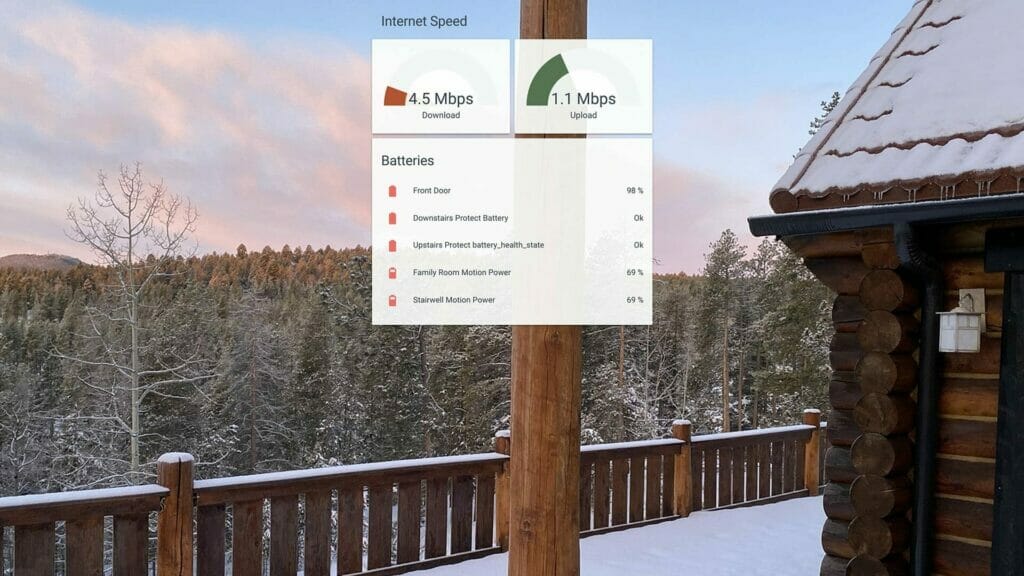






Finally a list that is just an actual list. Thank you very much
Glad you found it useful!
Thanks… this list is great! Now I just need to learn how to code to be able to do them!
Yes, home automation is a way to make life easier for us, less stress and make life comfortable.